Google Sightseeing is now optimized for your iPhone and iPod Touch!
Tuesday, 29th January 2008 by James Turnbull
If you're lucky enough to own an iPhone or an iPod Touch then you'll be delighted to hear that Google Sightseeing is now fully optimized for handheld sightseeing!
Just dig out your iPhone on Touch and point Safari to https://www.googlesightseeing.com/1 to get the optimized site.
We've simplified the site layout to make it much easier to read on the small screen and reduce the download size for when you're using the EDGE network.
The newly optimized GSS also integrates with your device's built in Google Maps application, so you can now pinch zoom your way around the latest Google Sightseeing sights!
Lastly, we've also created a "Web Clip" icon, so you can add Google Sightseeing to the home screen for one-touch access!
We'd like to hear your feedback on the new site, so please either comment here or send us an email.
-
If you haven't got yourself an iPhone yet then visit http://m.googlesightseeing.com/ in any browser to see what you're missing. ↩︎




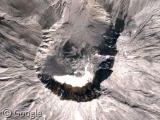


Thats brilliant!
Of course, i sold my iPhone a while ago but when i get a Touch i’ll be testing it out
Whoa,
works beautifully on my iPod Touch! Thank you, GSS!
(That is indeed all I wanted to say)
Spiffing!
This has got nothing to do with nothing but bought some piece of kit from the Apple shop today and the fella just had a little hand held ’till’ and they emailed my receipt! We are living in the future i tell ya! The tri-corder is just round the corner ….i guarantee it!
how do i get the gss on my ipod touch?
@angela, just visit m.googlesightseeing.com!